How to make a wacky background

Quick confession: The Funny Boneyard is my first bigger game development project. That means a lot of rolling with the punches, learning stuff as I go along and winging it sometimes. We are very happy how things are turning out, even if the process is unconventional at times. An example for this would be how we create our 2D environments and backgrounds.
First I chose to approach the game art in a way I feel comfortable with, with a style I have been drawing in since I was a kid and very dear to my heart. This happens to be a mixture of 90s comic books, 90s cartoons and the ones of early Warner Brothers. So the art of Chuck Jones (father of the Looney Tunes) and his background artist Maurice Noble were huge influences, as well as shows like The Ren & Stimpy Show, Dexter's Laboratory and – a younger one but pretty much my favorite animated show ever – Adventure Time. To a certain extent I always aspire to the anarchic absurdity of Francisco Ibáñez, the detailed randomness of Tank Girl and contrasty art of Mignola's Hellboy. Huge idols!
That's why games like Sam and Max Hit the Road, Earthworm Jim, later Space Quests and of course Day of the Tentacle, which I played religiously, spoke to me and proved something important: Wacky cartoony aesthetics go incredibly well with pixel art! So I incorporated that crazy fish eye perspectives and the crooked cartoonish geometry in our The Funny Boneyard's designs. Dev buddy Andi helps a lot with the coloring, which I suck at, and the gradient details and refinement as well. So the workflow for creating our rooms and backgrounds developed quite organically: I pencil the room, ink it in black and white (by now I use Affinity Designer for most of this), load it into our pixel editing software (Aseprite) to prepare a first version of the game background with colors, which is then finalized by Andi. Here's a time lapse video if you wonder, what that might look like.
Josef
Get The Funny Boneyard (Demo)
The Funny Boneyard (Demo)
A Hangout Adventure Game
More posts
- We were at Vienna COMIXJun 01, 2024
- YES, we're OPEN!Dec 31, 2023
- A life sign? That's an understatement, we got several!Jul 20, 2022
- Getting the look rightAug 18, 2020
- Let's talk about user interfaces in adventure gamesApr 29, 2020
- Characteristics & #STAYHOME (it's good for development)Mar 22, 2020
- Animating Father CassidyMar 16, 2020
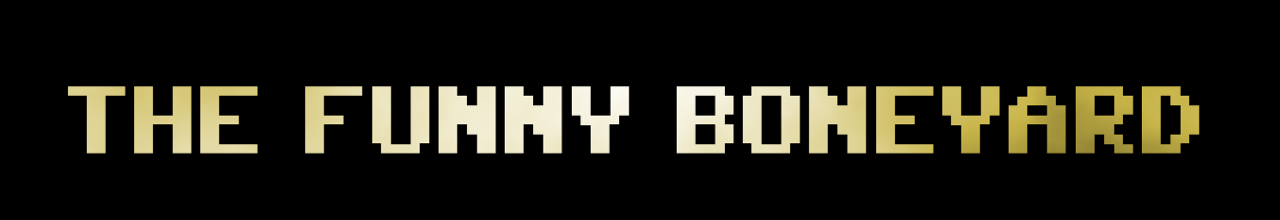
Leave a comment
Log in with itch.io to leave a comment.